FAQ - Android Guide
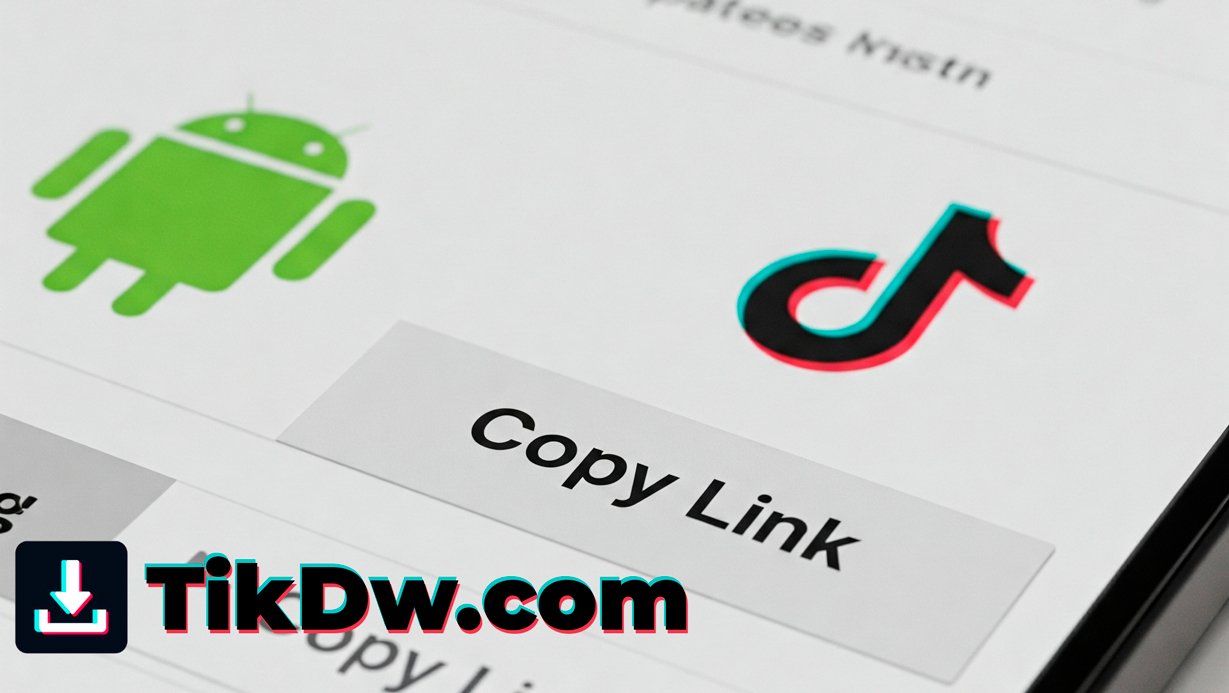
How to Download TikTok Videos on Android (Without Watermark)
Downloading TikTok videos on your Android device is simple and requires no software installation. Follow these steps to save videos directly to your phone.
Method 1: Using a TikTok Downloader Website
Step 1: Open the TikTok app and find the video you want to download.
Step 2: Tap Share → Copy Link to save the video URL.
Step 3: Open a browser (Chrome, Firefox, etc.) and go to a TikTok downloader website like Snaptik.app, SSSTik.io, or TikDw.com.
Step 4: Paste the copied link into the input box and tap Download.
Step 5: Select Download MP4 (video) or Download MP3 (audio) and wait for the file to process.
Step 6: Tap Download again to save the video to your device (check your "Downloads" folder).
Method 2: Using a Third-Party App
Step 1: Install a TikTok downloader app like Video Downloader for TikTok or TikSave from the Google Play Store.
Step 2: Open TikTok, copy the video link (Share → Copy Link).
Step 3: Launch the downloader app, paste the link, and tap Download.
Step 4: The video will save to your gallery or app folder.
Frequently Asked Questions
Is it legal to download TikTok videos?
Downloading videos for personal use is generally allowed, but redistributing or reposting without permission may violate TikTok's terms.
Why do some downloaders include watermarks?
TikTok adds watermarks by default. Use tools like TikDw.com to remove them.
Can I download private TikTok videos?
No. Only public videos can be downloaded.